It is that season again to service the air conditioning unit and prepare for the impending heat of summer. Everything was proceeding smoothly until I discovered that the warranty on my air conditioner had lapsed two weeks prior, just before I intended to schedule a complimentary service provided by the manufacturer. We approached the brand representatives for the complimentary service, but our request was declined
.
We possess another air conditioning unit that has two months remaining on its warranty. However, the primary challenge lies in keeping track of its warranty status. Furthermore, in many instances, neither the manufacturer nor the service provider notifies customers about the expiration of the warranty period. This oversight is particularly common with non-smart devices, such as large household appliances. Consequently, this can lead to unforeseen expenses and the forfeiture of benefits available during the warranty period.
Fortunately, there are numerous applications available that can assist in effectively monitoring your warranty. These applications allow users to set reminders for impending warranty expirations, store all warranty-related information securely, and export data when necessary
.
Nevertheless, many of the warranty tracking applications I evaluated encountered various issues and did not fulfill my expectations. Several applications experienced errors during the registration process and became unresponsive after use. I was able to identify a few of the more reliable options, but they still presented minor challenges. As a result, I developed my own warranty tracking application, which surpasses most existing options.
In this post, I will guide you through creating your warranty tracker app, and I’ve also listed the three best apps if you want a quick solution.
Utilize To-Do List Applications for Setting Reminders
For a straightforward solution, a basic to-do list application can serve as an effective tool for reminding you about your warranty and managing your products. These applications typically feature reminder functions that allow you to set notifications for various events. In this context, they can be employed to alert you regarding the expiration of your warranty. However, a limitation of this approach is that you must manually input the expiration date to receive reminders.
On the positive side, to-do list applications equipped with reminder features are generally user-friendly, free of charge, and enable you to establish an unlimited number of warranty reminders. Furthermore, these applications often allow for customization of reminders according to your preferences, with many offering options for setting reminders at different intervals
.
You may select any to-do list application that suits your needs. For illustration, I will reference the TickTick app, which is accessible on both Android and iPhone platforms.
Instructions for Using the To-Do App as a Warranty Tracker:
Step 1: Download and install the TickTick application (available for Android and iOS).
Step 2: Launch the TickTick app and either sign in or create a new account.
Step 3: Click the “+” button to initiate a new task.
Step 4: Input the task name, such as “AC Warranty Expiry.”
Establish Warranty Reminders Utilizing a To-Do List Application
Step 5: Select the calendar icon to input a warranty due date and time.
Step 6: Proceed to designate the date and time for the warranty expiration notification.
Step 7: Click “Save” to record the task along with the reminder .
Step 8: Repeat this procedure for each item you wish to monitor.
Step 9: Review your task list to view all established reminders.
Complete Warranty Management Setup Using Notion
I hold a strong appreciation for Notion. In my previous app recommendations, I have frequently endorsed Notion due to its versatility in replacing various applications for enhanced functionality. Fortunately, Notion serves exceptionally well as a warranty tracking tool. I discovered free Notion templates specifically designed for warranty management, and I would like to acknowledge the creator, Denis Bondarev, for providing this template at no cost. Additionally, you have the option to develop your own Notion template. The Notion warranty tracker offers the following capabilities:
- Maintain a comprehensive database of all your warranties, encompassing purchase dates, warranty durations, product details, and more .
- Include extensive information for each product, such as serial numbers, model numbers, purchase locations, and warranty conditions.
- Receive notifications for impending warranty expirations.
- Backup and synchronize data across various devices.
- Export your warranty information to formats such as CSV and others.
How to Use Notion as a Warranty Tracker App
- Step 1: Download the Notion app on your smartphone. (Android and iOS)
- Step 2: Visit this link and purchase the Notion warranty template on Gumroad for free. You can also duplicate the template by clicking on this link.
- Step 3: Click on the Get template, enter the fair price tap on I want this enter your email, and click on Get.
Step 4: An email containing the download link for the template will be sent to you. Please open the email and select the option to View template.
Step 5: Next, click on the link for the Warranty Tracker for Notion.
Step 6: This action will open the template. Subsequently, click on the Built with Notion option located at the top right corner.
Step 7: You will then need to log in to your Notion account via the web. The template will be integrated into your Notion application.
Step 8: Finally, access the template within your Notion app and click on the plus sign to add the warranty for a new device. - Top Warranty Tracker Applications for Android and iPhone
Developing a Notion tracker may be daunting for certain individuals. Given the constraints associated with utilizing a to-do list application as a warranty tracker, I have identified three superior applications after evaluating numerous alternatives.Home Contents (iOS)
Highlights:
Price: Free, with a $5.99 option to unlock all features.
Warranty Entries: 25 entries available for free, unlimited entries with purchase.
Receipt and Barcode Scanning: Supports photos and PDF receipts, as well as barcode scanning.
Notifications and Reminders: Not available.
Export Data: Allows for the creation of PDF reports.
Backup Data: Enables backup creation and synchronization with iCloud .
Home Contents stands out as the most effective application among those I have evaluated. Firstly, there are no complications encountered during the creation or usage of the app. Secondly, the user experience is commendable, surpassing that of many other applications. Additionally, it includes a variety of useful features.
This application can be utilized to monitor the warranty status of various products, allowing for the tracking of warranties for up to 25 products in the free version. Users can also add devices to the app.
The app provides multiple methods to facilitate the entry of product information, including the ability to upload receipts and utilize a barcode scanner. However, a significant drawback is the absence of notification support, necessitating users to manually open the app to verify warranty periods.Warranty keeper (Android, iOS)
Price: Complimentary.
Warranty Entries: Unlimited submissions.
Receipt and Barcode Scanning: Upload proof of purchase via photographs.
Notifications and Reminders: Yes, receive push notifications for warranty expirations.
Export Data: Send data to your email.
Backup Data: Retains all your information and links to your account.
After evaluating various Android warranty applications, I have determined that Warranty Keeper is the most effective choice for Android users. The rationale is straightforward: it operates smoothly without any bugs. The application is user-friendly, even more so than the Home Contents app available for iOS .
Users can input their devices and monitor warranty information categorized accordingly. Additionally, it allows for the inclusion of purchase details, warranty duration, item images, and any relevant notes, all of which can be saved within the app.
Furthermore, users can configure notifications to alert them as the warranty period approaches its conclusion. This app enables the management of warranty information for all devices in one centralized location. It is also free of charge, permitting unlimited entries without advertisements or intrusive push notifications.
Download






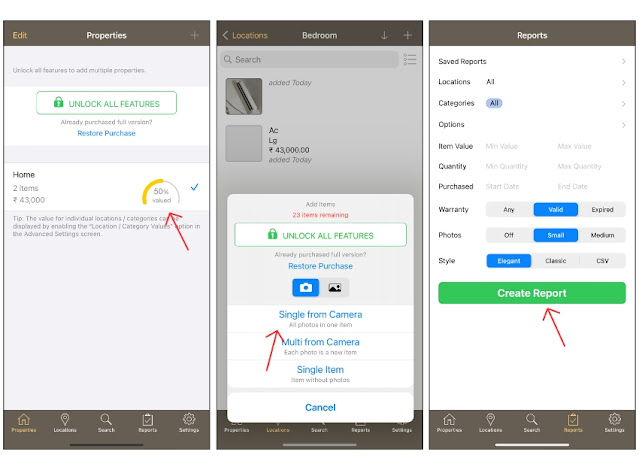

No comments:
Post a Comment