Finding and installing all necessary drivers can be a challenging task, whether you have assembled a new computer or are working with older hardware. However, there is a solution to simplify this process - driver updater software. Instead of manually searching for each driver that requires updating, these programs take care of the entire hunting process for you. If you want to make your life easier, here is the top-rated driver updater software available.
1. Driver Easy
Driver Easy is a software designed to assist you in locating, installing, and managing your drivers. It is available in three different versions, but only two of them are likely to be relevant to your needs.
The first version is the Lite edition, which is completely free of charge. With this version, you can search for any missing, outdated, or mismatched drivers on your computer. If an outdated driver is detected, you have the option to manually install it. This is recommended if you prefer to have precise control over the drivers you install. However, please note that the manual installation process is slower compared to having the software automatically install the drivers for you.
This is where the Pro version of Driver Easy comes into play. The premium version offers several additional features, including faster download speeds, free technical support, and automatic system backups. The main advantage, however, is that the Pro version installs the drivers on your machine one by one, eliminating the need for manual installation. It even allows you to download and install all of your problematic drivers with just a single click.
Download: Driver Easy Lite for Windows (Free)
Download: Driver Easy PRO for Windows ($29.95/year)
2. Driver Booster
In a similar fashion, Driver Booster offers two distinct packages. The free edition boasts a claimed driver database of more than 3.5 million and enables you to update or install drivers with a single click. There is no manual installation required, even in the free version, and the drivers are installed swiftly.
On the other hand, the Pro version of Driver Booster provides additional benefits. Users can enjoy accelerated download speeds and an extended driver database of over 4.5 million. Premium features include automatic updates and backups, offline driver installation, game components, hardware fixes, and technical support.
Download: Driver Booster 8 Free for Windows (Free)
Download: Driver Booster 8 Pro for Windows ($19.95/year)
3. Bit Driver Updater
Bit Driver Updater offers a reliable solution to prevent Windows crashes caused by misconfigured drivers. Users have the option to select between the free and Pro versions. The free version provides access to most features, allowing users to scan their computer for driver issues with a single click. Users can then view driver information and install them individually, with the added benefit of automatic driver backups before installation. On the other hand, the Pro version offers additional features such as faster download speeds, an extensive driver database, and one-click driver backups and installations. However, users should be cautious as Bit Guardian may attempt to include its ad blocker software with the purchase of the Pro version.
4. Driver Genius
Driver Genius offers three distinct versions of its software, setting it apart from its competitors. The free edition allows users to easily update outdated drivers with a single click, albeit for a limited duration. Additionally, users can effortlessly back up their drivers using this version.
Moreover, Driver Genius includes several other functionalities such as cleaning up unused drivers and identifying hardware information. While it operates at a rapid pace, our testing revealed that it may overlook certain drivers that are detected by other software in this category.
The paid versions of Driver Genius, namely the Professional and Platinum editions, share many similarities but also exhibit some notable variances. Both versions boast a wider range of features, including automatic updates, enhanced download speeds, and the option to back up drivers to either a ZIP or EXE file. Furthermore, users receive access to technical support.
The primary distinction between the two paid versions lies in the Platinum Edition's inclusion of a System Booster and System Cleanup feature. These tools aid in optimizing the system settings of your PC and eliminating unnecessary files that occupy valuable storage space.
Download: Driver Genius Free Edition for Windows (Free)
Download: Driver Genius Professional Edition for Windows ($25.95)




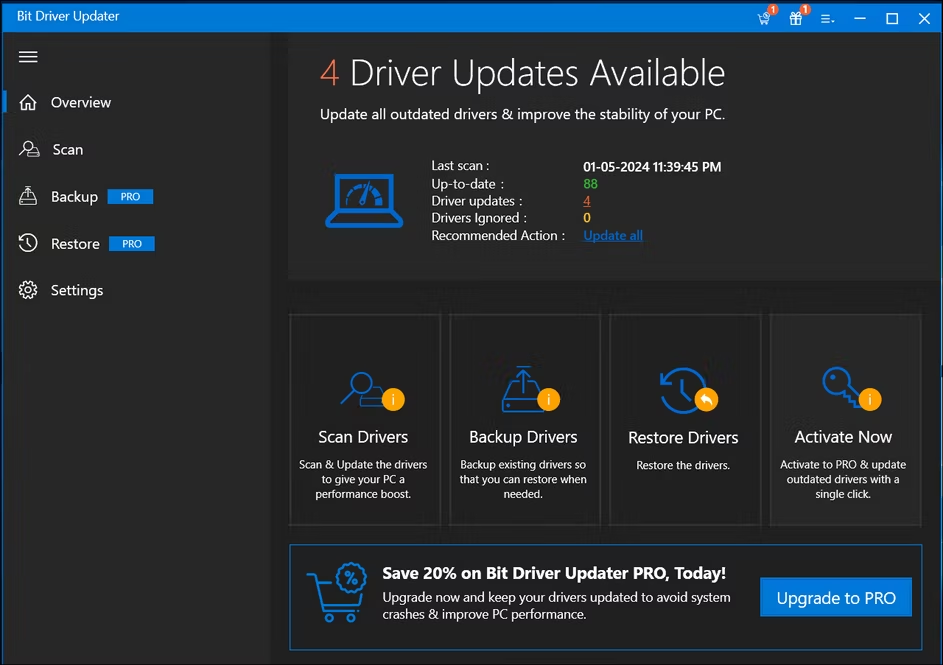

No comments:
Post a Comment