Vimeo offers a plethora of exceptional video content, along with the option for creators to upload their videos free of charge. Nevertheless, the free plan has a restriction on uploads, limiting it to 500MB per week.
As an avid Vimeo user, you may come across a video that you wish to download. However, it is important to note that not all videos shared on Vimeo are available for download.
Is It Legal to Download Vimeo Videos?
Vimeo, like other comparable websites, does not impose restrictions on users when it comes to downloading videos. However, the legality of downloading Vimeo videos depends on certain factors.
Creators have the option to enable or disable the download feature for their videos. If a video is made available for download, a download button will be displayed below the video player.
On the other hand, if the download button is not present, it means that downloading those particular videos is not permitted. It is only legal to download videos that are explicitly made available for download on the site.
It is important to note that using external tools and services to download private videos from Vimeo is generally considered illegal and should be avoided.
Note: We don’t recommend downloading videos that are not available to download. It’s against the policy of Vimeo. It will hurt the hard work of creators and could invite legal troubles.
1. Download Videos from the Desktop Site
In this approach, we will retrieve videos from the desktop version of Vimeo. Initially, adhere to the straightforward instructions provided below.
1. Open the Vimeo website and search for the video you want to download.
2. On the Video page, scroll down and find the Download button. Click on the Download button.
1. Open the Vimeo website and search for the video you want to download.
2. On the Video page, scroll down and find the Download button. Click on the Download button.
3. Now, you will see a pop-up. Here, you need to choose the video quality you want to download.
2. Using a Third-party website
Savefrom.net is a reliable third-party website that enables users to easily download videos. Not only can this platform download videos from popular video-sharing sites like YouTube, but it also supports downloading videos from Vimeo. To download videos from Vimeo, simply follow the straightforward steps provided below.
1. Begin by accessing this website through your web browser.
2. Then, proceed to launch the video and duplicate its URL for downloading purposes.
3. Access the Savefrom website and insert the link into the designated area. Subsequently, select the download option and patiently await the completion of the video's download process.




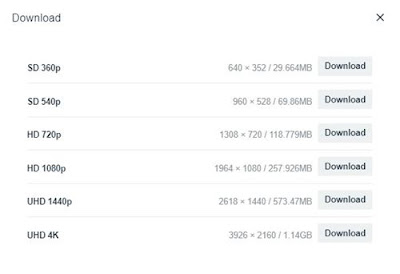


No comments:
Post a Comment