Want to use AirTags with your Android phone? Apple designed the AirTag for use with an iPhone, so you can't use it with your Android device. However, it supports basic tracking on Android to prevent unauthorized stalking. Here's everything about using AirTags on Android.
AirTags Cannot Be Used with an Android Device
AirTags, like many other Apple products, are not compatible with Android devices. Therefore, setting up an AirTag requires an iPhone connected to Apple's Find My network. Moreover, AirTags do not work with Google's Find My Device network, preventing Android phones from tracking AirTags set up with an iPhone.
AirTags utilize Apple's Find My network to share their location by sending Bluetooth LE pings that can be detected by other Apple devices on the network. This information is then sent to Apple's servers, enabling the AirTag owner to track its location.
To ensure safety, AirTags regularly change their Bluetooth signal identifiers to prevent unauthorized tracking. For more detailed information on how AirTags function, you can refer to our comprehensive guide.
In order to prevent potential stalking incidents, it is worth noting that despite the requirement of Apple's Find My network for AirTags, your Android phone has the capability to detect any unwanted AirTags in your vicinity. Moreover, if you come across an item labeled with an AirTag that is reported as lost, you can utilize your Android device with NFC to scan the AirTag and gather additional information about its owner. By simply tapping the back of your Android phone on the AirTag, a webpage will open displaying details about the AirTag and its owner, enabling you to establish contact with them.
For Android users seeking Bluetooth trackers, Tile serves as an excellent alternative to AirTags. Additionally, Google plans to introduce its Find My Device network for item trackers and accessories by 2024. Once this feature becomes available worldwide, Android users will have the opportunity to purchase third-party item trackers that offer similar functionality to AirTags.
How to Detect Unwanted AirTags on Android Devices
Although AirTags can be helpful in locating frequently misplaced items, they can also be misused by individuals with malicious intentions. To ensure the safety and privacy of users, Apple and Google collaborated to introduce unknown tracker alerts on Android devices running version 6.0 or higher.
Initially, Apple provided the Tracker Detect app, which required users to manually scan for unwanted AirTags in the background. However, this method had limitations and was not as efficient. Subsequently, Google integrated the unknown tracker alerts directly into the Android operating system, making it available to all Android 6.0+ devices.
Just like your iPhone, if your Android phone detects an unwanted tracker moving with you, an alert will pop up on your phone. You can then use the Play sound option to make the tracker ring and find its exact location. The owner won't be notified about this. Once you've found the tracker, tap it on the back of your phone to find more information about its owner.
There's also a manual scanning option tucked under Settings > Safety & emergency > Unknown tracker alerts > Scan Now.
The Constraints of Utilizing AirTags With Android Devices
Once you have set up an AirTag using an iPhone, it is not possible to employ it with an Android phone for tracking purposes. Even accessing iCloud.com through your Android phone's web browser will not allow you to track AirTags. This is due to the fact that AirTags can only be traced using the Find My app on an iPhone, iPad, or Mac, and this app is not compatible with Android devices.
Your options are essentially limited to scanning for unfamiliar AirTags in your vicinity. This functionality can be utilized to prevent potential stalking incidents or to return a misplaced AirTag to its rightful owner.
Considering the aforementioned limitations, it would be illogical to purchase an AirTag for your Android device. Instead, I suggest waiting for the release of Tile and Chipolo trackers that are compatible with the Find My Device feature. However, if you happen to own a Samsung phone, you can opt to purchase a Galaxy SmartTag 2 from Amazon, as it is compatible with Samsung's SmartThings Find network.



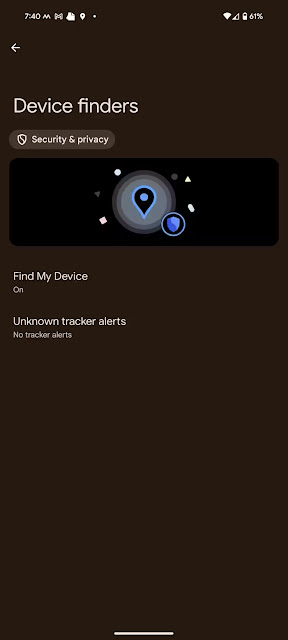
No comments:
Post a Comment