Removing your personal information from Google search results can be a multi-step process. Here's a general guide on how to do it:
1. Request Removal from the Source**: Start by removing the personal information from the source website where it's published. If the information is on a website you control, such as a personal blog or social media profile, you can delete or update the information directly. If the information is on a third-party website, you'll need to contact the website owner or webmaster to request removal.
2. Submit Removal Request to Google**: Once the personal information is removed from the source website, you can request removal from Google search results. Google provides a tool called the "Remove Outdated Content" tool in Google Search Console (formerly known as Webmaster Tools) that allows you to request the removal of outdated or irrelevant content from Google search results.
- Sign in to Google Search Console with your Google account.
- Select the property (website) for which you want to request removal.
- Go to the "Removals" section and click on "New Request".
- Enter the URL of the page containing the personal information you want to remove.
- Follow the prompts to complete the removal request. You may need to provide additional information or justification for the removal.
3. Monitor Search Results**: After submitting the removal request, monitor Google search results to ensure that the personal information is no longer appearing. Keep in mind that it may take some time for Google to process the removal request and update search results accordingly.
4. Use Google's Removal Policies**: Google has specific policies regarding the removal of certain types of personal information, such as sensitive personal information (e.g., social security numbers, financial information) and non-consensual explicit material. If your personal information falls under these categories, you can request removal using Google's removal policies.
5. Consider Legal Options**: If the personal information is sensitive or harmful and you're unable to remove it through the steps above, you may consider seeking legal assistance. Depending on the circumstances, you may have legal options for removing the information, such as through defamation or privacy laws.





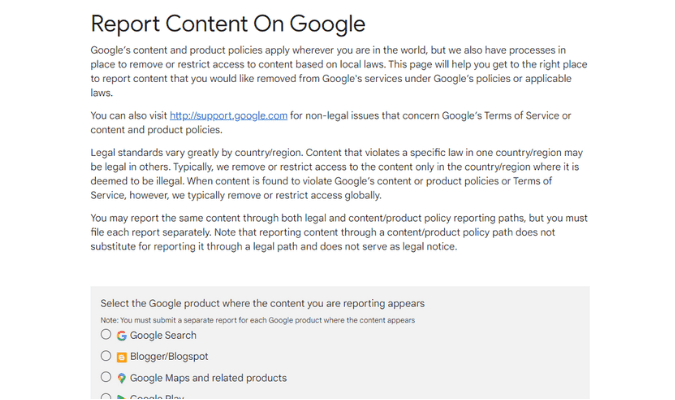
No comments:
Post a Comment