Unfollow Someone On Instagram:
Step 1. Open your Instagram account and select the offended person Instagram account to want to unfollow.
Step 2. After that, you need to choose the “Follow” button showing on right below on the profile bio-data section.
Step 3. This will open a drop-down list; you need to select the “Unfollow” tab from it.
Step 4. After tapping on the “Unfollow” button, you will not get any confirmation message, and you directly unfollow someone on Instagram.



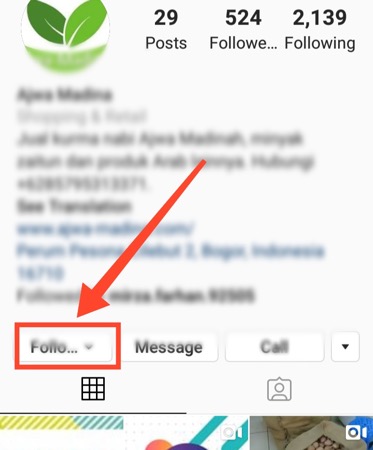
No comments:
Post a Comment